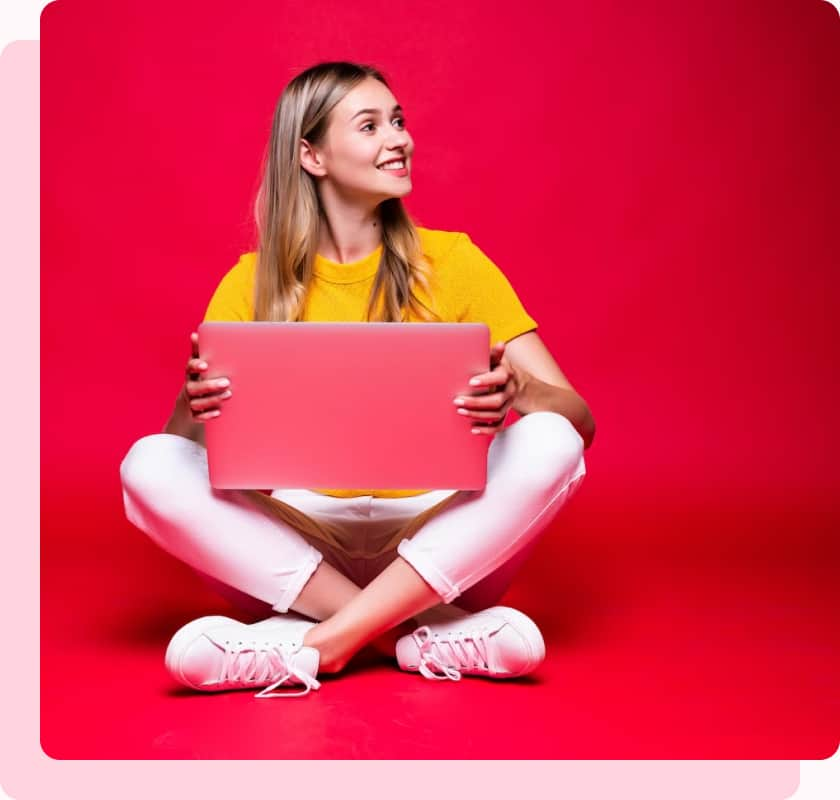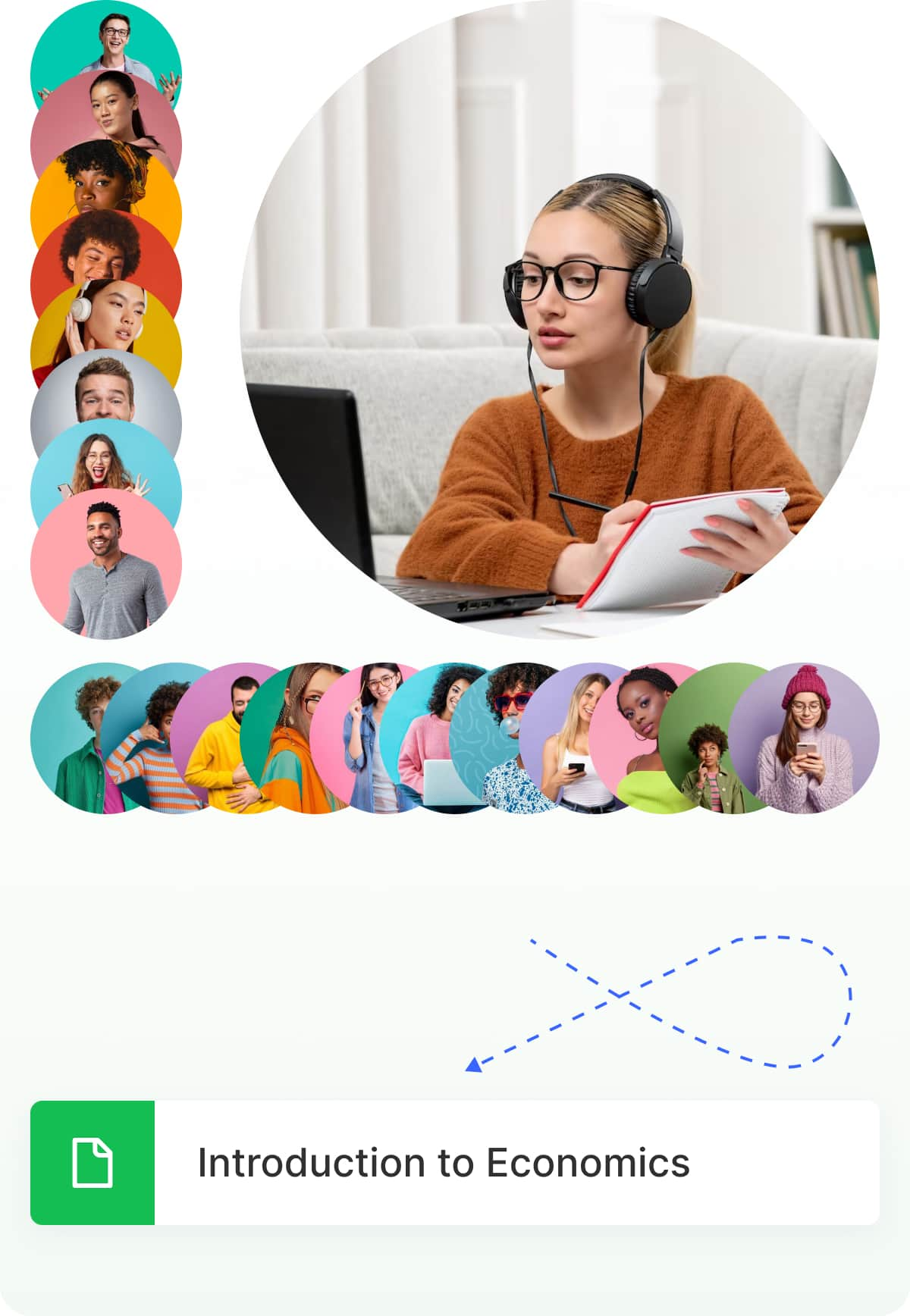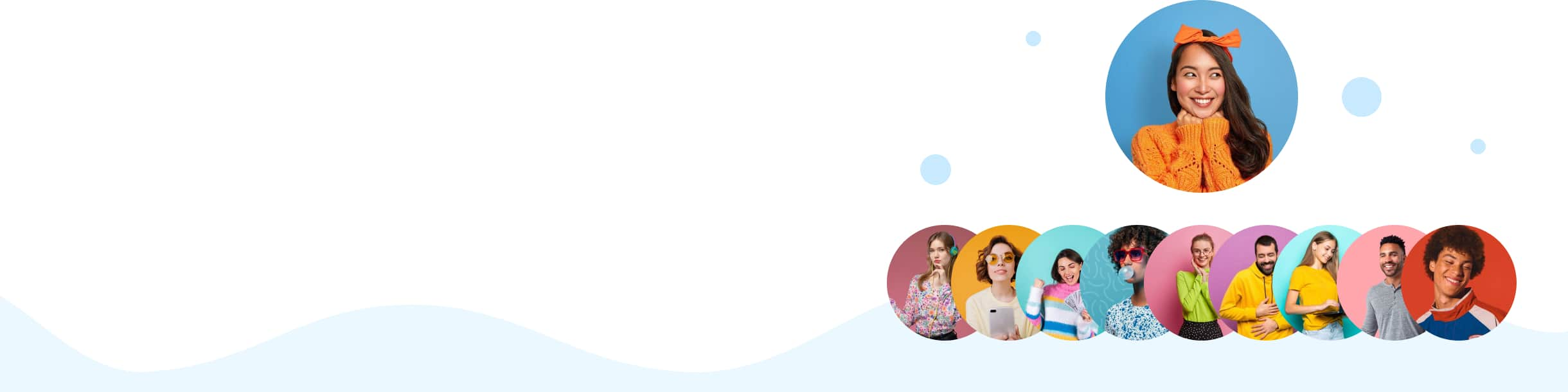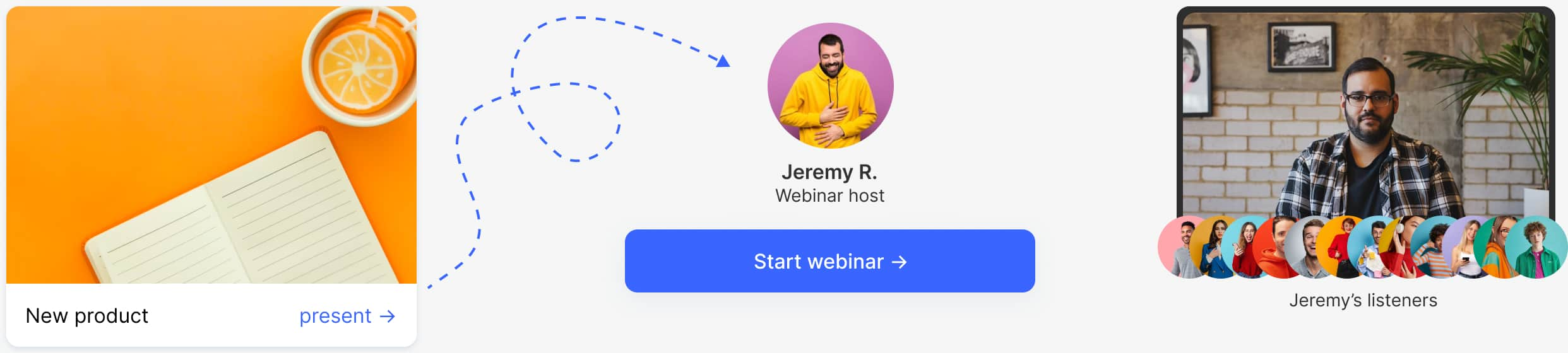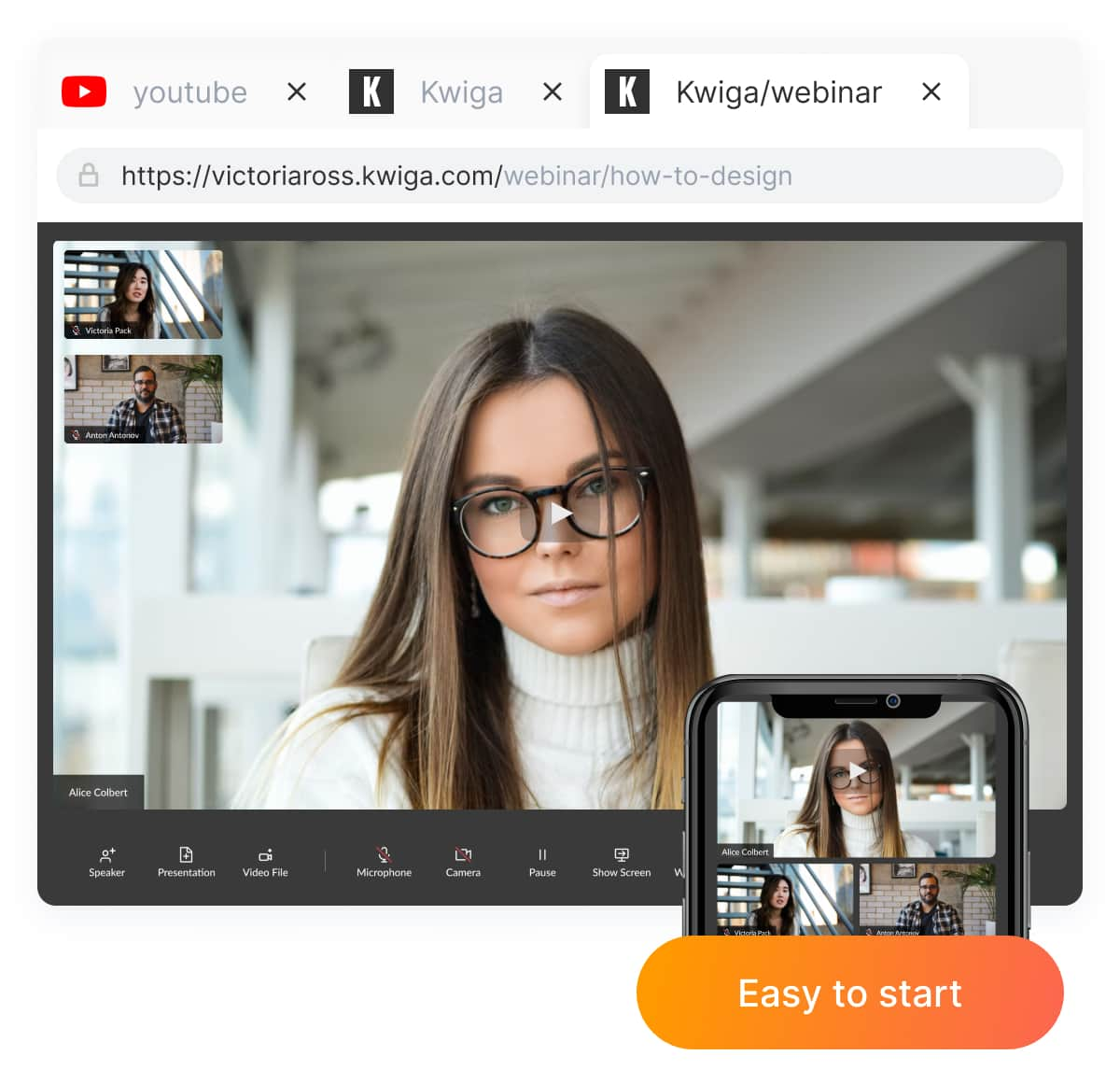In the past 5 years, a regular webcam and an inexpensive buttonhole were enough to hold a webinar. However, currently, the requirements to hold a webinar on live webinar platform have reached a new and advanced level. For instance, students are expected to view visual footage prepared by a professional and a microphone to facilitate sound recording. Therefore, in order to prepare for the webinar on webinar hosting platform, you will need:
Fast internet
You should have a more reliable internet connection that allows you to transfer pictures and sounds without experiencing any delay or even disconnection. Ideally, the minimum Internet speed should be 5 Mbps. This internet speed is sufficient to facilitate uninterrupted broadcasting of an online seminar on the webinar hosting platform;
Microphone
During the webinar, it is essential to note that others must listen to your voice without hearing any other unnecessary noise. Therefore, it is better to identify and install a good dynamic or lavalier microphone for sound recording purposes;
Headphones
The presenter needs to speak and also listen to other participants in the online seminar. In addition to that, you will need headphones when editing a video or overlaying a voice-over on a screen recording;
Video recording equipment
A webinar is a public presentation by a teacher or expert in front of an audience. Therefore, appearance is an integral part of the visual recording. For this reason, a webcam should be capable of recording Full HD video (1080p) or one will have to use a digital camera to host an online seminar through the webinar software.
Lighting
Proper lighting of the “workplace” of the presenter will make the picture in the frame beautiful and also emphasize the dignity of the teacher’s face. Therefore, it is worth taking care of high-quality and proper lighting;
Additional software
The crucial and relevant software will come in handy if you decide to conduct an online seminar in the format of screen recording with voice-over. To achieve such targets, you need a program to share the screen of a smartphone or PC. Editing software is also worth considering if you plan to add webinar recordings to your online course. These can either be in the form of third-party solutions or built-in tools on the webinar software.
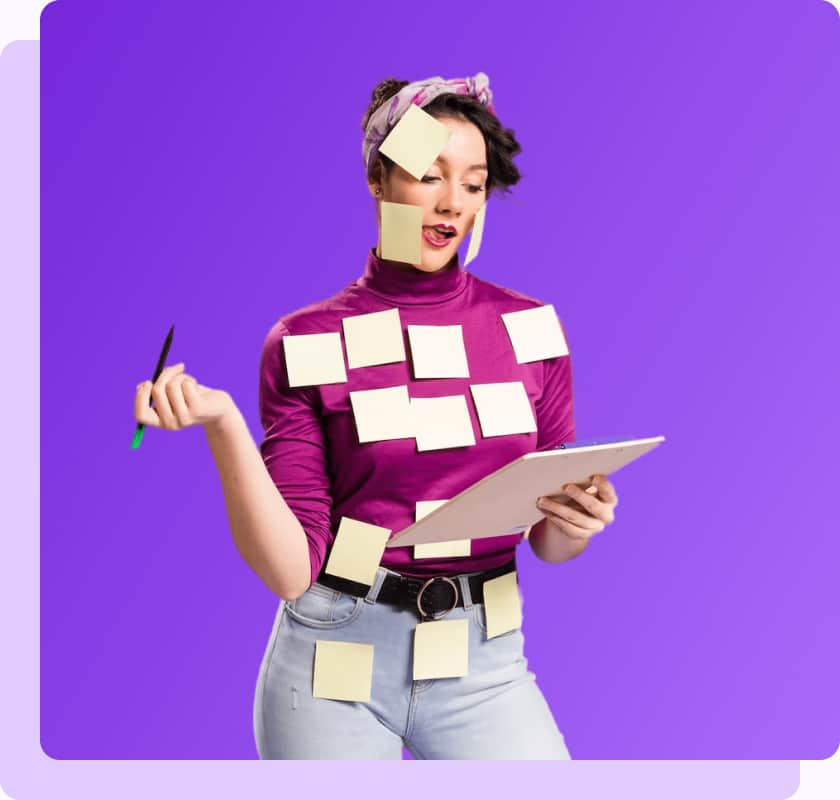
 Registration Forms
Registration Forms
 Registration notifications, reminders, invitations
Registration notifications, reminders, invitations
 Communication of participants before the start of the event
Communication of participants before the start of the event